A
"LOOK DOWN" SHIP BRIDGE SIMULATOR
FOR
DOCKING TRAINING EXERCISES
by
Ken Boyd
Display Solutions, Inc
 |
Imaging
Society Conference * Phoenix, AZ * July 2006 |
Abstract
| In
the spring of 2005, Display Solutions, Inc designed
and installed the visual system for a full mission
ship bridge simulator for the Maritime Pilots
Institute (MPI) in Covington, LA (Figure 1).
This paper describes the technical aspects of
the simulation visual system as well as some
of the technical challenges that had to be overcome.
The requirements for the visual display system
required a much larger vertical field of view
than is normal for ship bridge simulators. The
system also had to provide a large horizontal
field of view. To satisfy these demanding requirements
a dome display system with 14 commercial projectors
and geometry / edge blending system was provided.
The bridge simulator has been operating and
in use for training for approximately 12 months. |
|
Figure
1 Maritime Pilots Institute, Covington,
LA |
|
Introduction
The MPI "Look Down" Full Mission Ship
Bridge Simulator was designed and constructed and
installed under the management of Mr. George Burkley
of Locus, LLC during the end of 2004 and the beginning
of 2005. Display Solutions was tasked to provide
the visual display system. Buffalo Computer Graphics
provided the simulator hardware, other than the
display system and Computer Sciences Corporation,
Advanced Marine Center provided the ship simulation
and visual image generation software and databases.
The primary requirement for the MPI bridge simulator
is to support the training of pilots. This requires
the simulation of key pilot ship handling tasks
that cover the conduct of a range of close in maneuvers
including docking / undocking at piers, buoys, bridge
transits, anchoring, working with tugs and lines
and lightering operations alongside other ships.
The
pilot's primary input for these close in operations
is visual cues. In order to accomplish these tasks,
the pilot needs to be able to walk up to the ships
bridge windows or bridge wings and "look down"
to see the relative position of the ship's deck
and hull, the dock area, tugs, lines, bridge piers,
buoys, and or other ships.
Typical
ships bridge simulators are configured on a stationary
or motion platform with a ship bridge mockup and
the visual image projected on a cylindrical or conical
shaped screen surrounding the bridge mockup. The
projected visual image typically covers between
240 to 360 degrees horizontal field of view (HFOV)
and 20 to 45 degrees vertical field of view (VFOV).
A vertical field of view between 23 and 26 degrees
is most common. Technical constraints such as projector
throw distances, distortions due to projection angles
and reasonable physical dimensions of the bridge
mockup usually dictate that the cylindrical/conical
projection screens be 20' to 30' in diameter. As
a result, there is typically at least 8'-10' of
floor space between the perimeter of the bridge
mockup and the bottom of the screen. A viewer standing
at the ship's bridge "window" or bridge
wing and looking down sees unlit dead floor space
between the bridge and the screen (commonly referred
to as the "black hole").
In
order to meet the stated MPI training objectives,
Mr. Burkley developed the concept of a ship bridge
simulator with a visual display system providing
a vertical field of view of about 30 degrees up
and 60 degrees down and a horizontal field of view
of about 300 degrees. Display Solutions was tasked
with developing and installing a visual display
system that would satisfy these very demanding requirements.
The
only way of accomplishing this requirement is to
use a spherical dome shaped screen, similar to that
used in flight simulators. While such domes are
common in flight simulators, the small size of the
"simulated cockpit" allows for reasonable
line of sight access between the projectors and
the dome surface. The projectors in a flight simulation
dome can be located out of sight above and below
the cockpit or, in some instances, outside the dome
surface and projected thru a lens hole opening in
the screen at a point where it is not in visible
to the viewers eye-point.
In
the case of the ship bridge simulator, the size
of the bridge mockup is such that it occupies much
of the space inside the dome. This puts a significant
constraint on where the video projectors can be
located. At the available projector mounting locations,
the lines of sight to the interior dome screen surface
create very steep angles of incidence for the projected
images. Covering the required area of the screen
with a projected image of reasonable image quality
is a major challenge.
TECHNICAL
OVERVIEW
Physical Description
|
Figure
2 Bridge Mockup Support Posts |
The
MPI Bridge Simulator consists of a generic bridge
mockup with the controls and displays found on the
ocean going ships that transit the Mississippi River
between the Gulf of Mexico and Baton Rouge LA. The
bridge mockup is a 14 ft diameter octagon with a
7 ft ceiling. There are bridge "windows"
facing outward with approximately 300 degrees horizontal
field of view from the pilot eye-point. The bridge
house originally had glass windows installed, but
these were later removed to reduce glare and improve
image visibility from inside the bridge house.
|
Figure
3 Bridge Mockup Structure Mounted on the Support
Posts |
The
entire bridge mockup is mounted on eight 7 ft high
steel posts anchored into the concrete floor. Access
to the bridge is via a "runway" from the
bridge mockup to the second floor of the facility
where the Instructor Station is also located. Pictures
of the bridge house at various points during the
assembly and installation are shown in Figures 2
- 3. The bridge house was designed and installed
by Industrial Object Design.
The
dome screen is 22 feet high and 28 feet in diameter
and was designed by Mr. David Carambat of Industrial
Object Design, Covington, Louisiana. The screen
is comprised of 42 spherical sections (Fig 4). The
panel sections are hand-laid, solid polyester fiberglass,
made in a limited-production mold. The section mold
was computer machined from a block of solid foam,
finished with a sprayed-hardener, and mounted in
a commercial mold frame. The mold utilized a wax-less
mold release system to make finishing the pulled-panels
easier.
|
Figure
4 Dome Screen Mold |
The
assembly of the dome was a two-part process. First
the upper dome sections were assembled on the floor
around the bridge structure and a structural compression
ring of metal-strapped wood was fabricated around
the upper ring of the dome. (Figure 5) These sections
are bonded together with 3M 5200 marine adhesive
and stainless bolts.
|
Figure
5 Assembly of the Upper Part of the Dome Screen |
This
upper-dome section was hoisted aloft to the ceiling
through the use of six hand-crank hoists and a wire
suspension system. Conscious weight control in the
materials kept the upper dome total weight at approximately
800lbs assembled, and the lower dome weight at 1500lbs.
Once hoisted into place, wood columns were placed
underneath the upper dome to straighten the dome
shape and relieve the suspended load. (Figure 6)
|
Figure
6 Upper Dome Section During Installation |
The
interior seams were caulked, taped and floated with
common construction materials. The interior paint
is Glidden's "Luminous White" latex interior,
which provided a better picture in our tests than
custom screen paint. (Figure 7)
|
Figure
7 Caulking and Painting the Dome Screen |
The lower sections were installed one by one to
complete the lower dome. The completed dome is shown
in Figure 8.
|
Figure
8 Completed Dome Screen |
|
Figure
9 Projector Layout and Screen Coverage |
Visual
System Description
The initial physical layout of the projectors and
screen was done using the CompactDesigner Software
from 3-d Perception Company in Asker, Norway. 3-d
Perception is a leading provider of video post processors
for warping video signals to compensate for the
optical distortions created by projecting flat format
video images onto curved screen surfaces.
CompactDesigner
is a low level CAD program that allows the basic
theater design to be done in three-dimensional format.
With the correct projector and lens modeled in the
SW, various layout configurations can be developed
and evaluated for feasibility and performance. Figure
9 shows the resulting layout of the projectors and
the screen coverage as displayed in CompactDesigner.
|
Figure
10 Arrangement of the Lower Projectors |
As
a result of the CAD design phase of the project,
we determined that a total of 14 projectors would
be required to illuminate approximately 300 degrees
horizontal by 90+ degrees vertical on the screen.
The 14 projectors are grouped as a 2 x 7 matrix.
Seven projectors are located above the bridge roof,
shooting downward and the other seven are located
at the base of the bridge house mounting posts (see
Figs 10 & 11). As can be seen in the pictures,
the mounting location of the lower seven projectors
was quite constrained. The projectors had to be
"staggered" in order to achieve as much
throw distance as possible.
|
Figure
11 Arrangement of the Upper Projectors |
The projectors chosen are the Sanyo PLC-XP46 LCD
projectors. The XP46's are LCD projectors with 4100
lumens light output at XGA (1024 x 768) native resolution.
The key features of the XP46 that were critical
to the success of the project were the availability
of optional wide-angle projection lenses, electronic
vertical lens shift and a LAN control interface.
A 0.8:1 throw ratio lens was chosen to maximize
the screen coverage from the available projector
locations.
The
bottom projectors had to be positioned as low as
possible to the floor in order to avoid image "shadowing"
from the bottom of the bridge mockup structure.
As a result, the projectors had to project at a
fairly steep angle to the screen perpendicular.
This was compounded by the fact that the screen
was curved in the vertical axis. This position and
angle of projection placed severe requirements on
the depth of focus of the projection lens. It also
created significant keystone distortion in the projected
image. Wide-angle lenses typically have a reduced
depth of focus performance. Initial testing done
on the XP46 with the 0.8:1 lens showed it to have
nearly +/- 15' of "acceptable" focus depth.
The lens shift feature on the projector was used
to minimize the keystone distortion as well as the
depth of focus requirements. These features were
critical to the feasibility of the display.
The
upper level projectors were mounted from plywood
platform base 7 ft above the roof of the bridge.
(Figure 12) Space was available so that it was not
necessary to stagger the projectors. However, the
angle of projection to the screen again required
taking full advantage of the vertical lens shift
feature on the projector. The projectors were positioned
for maximum vertical screen coverage to minimize
the requirements on the more confined lower set
of projectors.
|
Figure
12 Upper Projectors Installed above the Bridge
Mockup |
When
all of the projectors were mounted and positioned
for maximum screen coverage and maximum image overlap,
the process of creating an undistorted, blended
composite image began. The horizontal field of view
of each projector (channel) is about 45 degrees
although the projectors can cover a larger area.
The vertical field of view of the upper projectors
is about 55 degrees (30 degrees up to 25 degrees
down). The vertical field of view of the lower projectors
is about 45 degrees. Allowing for overlap, the total
vertical field of view is 90 degrees (30 degrees
up to 60 degrees down).
The
3-d Perception video warper post processor, the
CompactUTM, was used for the image manipulation
functions. The CompactUTM provides a complete package
of image manipulation tools. The primary function
of the processor is to re-map the input video signal
from the image generator to correct for the geometric
distortions caused by projecting onto the spherical
surface.
For
simple curved surfaces such as large radius cylinders
with less than 5 channels, the geometric corrections
can easily be made manually because the warping
processor responds in real time while looking at
the actual projected images. For more complex configurations
such as a dome screen with 14 projected image channels,
a manual correction is extremely time consuming
and results in marginal overall geometric accuracy.
In
this case, the CAD layout developed for the original
feasibility study was updated in detail to match
the physical configuration as closely as possible.
Exact projector locations, angles and lens shift
settings were input to the CAD model. The IG field
of view and overlap settings were also input to
the model. The resulting CAD model can then be used
by the CompactControl SW to automatically generate
detailed geometry correction parameters.
After
downloading the auto-generated correction map to
the warping processors, the resultant image is approximately
90% correct. Final detailed geometry adjustments
can then be made manually. To facilitate the geometry
adjustments, Computer Science Corporation created
a multi-axis grid pattern that was projected on
the screen by the IG computers. This calibration
sphere is shown in Figure 13. The resulting calibration
grid projected on the screen in shown in Figure
14. In this case most of the geometry correction
controls were pushed to their limits to achieve
the required geometry corrections.
|
|
Figure
13 Calibration Sphere Geometry Model |
Figure
14 Geometry Correction Grid Projected on the
Screen |
After
the image geometry corrections were completed, the
next step was to normalize the 14 independent projected
images for color match. Matching channels for color
and brightness can be the most daunting part of
the alignment process. The CompactUTM/CompactControl
SW has all the handles needed to achieve this match.
In addition to brightness and contrast controls,
the tool set includes individual red, green and
blue offset (brightness), gain and gamma (signal
linearity) controls. Additional optional features
include spatial gain control for hot spot compensation
and automatic color matching via a color spot photometer
interface to the CompactControl SW.
|
|
Figure
15 Projected Image Prior to the Adjustment
of the Blend Zone Parameters |
Figure
16 The 14 Individual IG Channel Images as
shown at the Instructor Station |
When
the 14 individual images are matched as closely
as possible, the CompactControl SW can be used to
"blend" the images in the overlap region.
In the case of the MPI dome, blending in both the
horizontal and vertical planes was required. Figure
15 shows the image projected on the screen prior
to the setup of the blend zone parameters.
The
final complete set of set-up parameters were then
downloaded into the firmware in the warping processors.
Representative
pictures of the resultant visual display are shown
below.
|
|
Figure
17 Bridge Mockup and Projected Visual Image |
Figure
18 Bridge Console and Projected Visual Image |
|
Fig
19 View from simulator entrance walkway
showing image wrapping under wheelhouse
window.
Note
image curve due to off-center parallax.
Image is optically correct from conning
location.
|
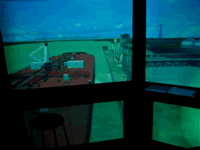
|
|
Figs
20 & 21 Out and down from the conning
location
|
SUMMARY
The
visual system installation for the MPI
Full Mission Bridge Simulator was successful, but
it pushed the technology to the limits of what is
feasible with COTS equipment. An important aspect
of the success can be attributed to the interaction
between the dome/bridge designer and Display Solutions
in the early stages of development. CAD files were
exchanged several times and the bridge design was
modified to provide good "line of sight"
between the projectors and screen. There are actually
several places where there is some shadowing of
the bridge structure in the image plane. The flexibility
built into the CompactUTM software allowed us to
actually conform the edge blend zones around these
"shadows" rendering them invisible in
the final image.
Budgetary
constraints for the project dictated the use of
XGA resolution LCD projectors. While the projectors
used resulted in good image quality, future simulators
are recommended to use higher resolution (SXGA+
or higher) projectors with higher contrast ratios
and adjustable iris in the optics path for improved
night simulation. The newer single chip DLP projectors
are ideal for such application.
Newer
versions of the geometry warping SW also offer the
option of automated color balance setup for improved
color uniformity and edge blending. This feature
is available as an upgrade option from Display Solutions.
ACKNOWLEDGEMENTS
The
author would like to thank the Maritime Pilots Institute
for permission to use their installation and training
facility as the subject of this paper. Thanks also
to Mr. George Burkley and Mr. Eugene Miller for
their support and contributions to the subject matter.
Mr. Burkley also extends an offer to all concerned
to visit the MPI facility in Covington, LA to see
the simulator in use. |