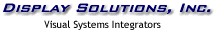
September
2006
THE
SHAPE OF THINGS TO COME
In
the past few years, solid-state video projectors have
become the predominant choice for large screen visual
system displays, replacing CRT based video projectors
in all but a few applications. The solid state projectors
(LCD, DLP, LCOS) outperform the CRT projectors in
almost every area with the exception of "black
level" and display of very small, intense "light
points". One other major difference encountered
when using the new solid-state projectors is in their
"fixed format" pixel configuration. While
typically not a big problem for flat screen applications,
the digital projectors do not easily lend themselves
to changing the "shape" of the projected
image, as is required when projecting images onto
the curved screens used in most multi-channel simulation
theaters. CRT based projectors accomplish this by
modifying the analog based beam deflection in the
CRT to pre-distort the image on the face of the CRT.
This
requirement has been addressed by the introduction
of image warping preprocessors that map the rectilinear
image source into a pre-distorted form that compensates
for the optical distortion created by projecting onto
a curved screen surface. The resultant projected image
is then displayed in the desired shape on the screen.
There are a number of signal processors on the market
to choose from, with some of them being "integrated"
into the projector itself, while others are available
as external third party processors. The external processors
generally have expanded capabilities relative to the
integrated processors that have more limited space
and power and are exposed to a higher thermal environment.
Integrated warp processors also need to be "repurchased"
whenever a projector is replaced due to failure, damage
or upgrade. Not surprisingly, projector manufacturers
typically offer the integrated processors. There are
some significant differences in how the image warping
is implemented between the various products that should
be considered. There are also numerous other features
and functions that are included in some of the processors
that may be important in the evaluation and selection
process.
IMAGE WARPING
The
primary function of the "warping" engine
is to create pre-distorted image geometry to compensate
for the optical distortion created by projecting onto
a curved projection surface. One of the principal
differences among the available products is the interactive
nature of the graphical user interface (GUI). Some
warpers work in "real time" allowing the
user to "drag" actual image points in real
time. Other warpers generate an internal dot test
pattern and the dots get "dragged" in what
appears to be real time to match up to markers located
on the projection screen. This modified dot pattern
is then used to generate a warp algorithm that is
used to process the actual video signal. Both methods
result in a correctly shaped image, with the principal
difference occurring in the matching of adjacent images.
In the real time systems, final adjacent image matching
can be done by dragging image points while viewing
the actual displayed pictures. In the non-real time
systems, the actual pictures must be examined for
mismatches and then the user must revert back to the
test pattern and make estimated adjustments. This
requires an iterative process to get the best match.
Other
differences include the number of "control points"
available for fine adjustment, ability to do "control
point group" adjustments such as keystone correction
and ability to do "automatic" geometry correction.
COLOR
BALANCE
In
addition to geometry warping, the ability to manipulate
intensities of the R, G and B input video signals
is crucial to matching the colors of adjacent images
in multi-channel and/or edge-blended theater configurations.
Most projectors have some degree of adjustment (brightness,
contrast) integrated into the projector design, however
good color matching between adjacent images typically
requires more adjustment range and more adjustment
"handles" then is usually available in the
projector. In addition to individual RGB gain (contrast)
controls, RGB "offset" (brightness) controls
and RGB gamma (linearity) controls are also useful
for color image matching. Again, the GUI that provides
for these adjustments can be critical to making the
best match. "Slider" controls that make
changes to the actual image in real time allow the
adjustments to be made smoothly and in small increments
w/o taking the technicians eye off of the image. RG&B
"switches" that can project individual color
components of the final image one at a time are also
quite useful (and not always available).
Finally,
the availability of S/W and H/W "hooks"
into the processor for interfacing commercially available
colorimeters can speed up the process and improve
the accuracy of the image color match for the entire
system.
EDGE BLEND
When
a panoramic image is projected using multiple images
tiled and overlapped to create a large composite image,
the overlapped regions of the images must be "feathered"
in intensity to eliminate the "double brightness"
effect in the overlapped region. Most warp processors
have this feature included in the toolset. The ability
(and ease) of adjusting the boundaries of the feathering
region of the images, including the shape of the feathered
region is crucial to creating a good blend zone. The
ability to have multiple control points for defining
the overlap region of the image is very useful, particularly
when projecting on spherical surfaces. Another feature
to look for is the ability to adjust the "shape"
of the feathering function to create the smoothest
(not visible) blend.
SPATIAL INTENSITY MODULATION
The
adjustments for color matching mentioned above operate
on the entire image. There are also image adjustments
that work on independent areas of a single image that
can be quite useful for creating good multi-image
tiled displays. Optically projected images exhibit
"hot-spotting", where the edges of the image
appear dimmer than the center of the image. This is
an inherent effect of the physical optics of projection
lenses. Lenses can be designed to minimize this effect,
but can't be designed to completely eliminate it;
at least not w/o considerable cost impact. With reasonably
practical optics, this effect is generally not objectionable
on single images, but when viewing multiple, tiled
images the effect will be very noticeable as bands
of brightness intensity across the composite image.
Some warp engines include the ability to modulate
the contrast across the image plane to attenuate the
brightness at the center of the image relative to
the edges, thereby eliminating the hot spot.
LCD
projectors typically have a slight red-blue shift
across the horizontal axis of the projected image.
This is a result of the light rays passing thru the
red & blue LCD panels intersecting the panels
at different angles from one edge of the panel to
the other. This angular variation causes a slight
change in the modulation transfer function of the
panels. The net result is slightly higher transmission
(or attenuation) between one edge of the image to
the other. The effect is most noticeable on white
or flat tiled (edge blended) color fields since the
predominant red edge of one image is adjacent to the
predominant blue edge of the next image. This can
make color matching at the seams very difficult, if
not impossible. The ability to modulate the red and
blue intensity across the horizontal axis of the image
can eliminate this problem.
SUMMARY
Creating
a multi-image, edge-blended projection display can
provide an impressive wide screen visual image for
many applications. The development of new solid-state
projection displays has enhanced the performance potential
of these visual systems. The up front installed cost,
as well as the long-term life cycle costs of the systems
has also been reduced. While it is fairly straight
forward to set up a multi-channel edge blended display,
achieving the optimum results can be a challenge.
Investing in the proper equipment and utilizing the
services of experienced visual system service providers
can pay back with shorter time to completion and significantly
improved results in the final image quality.

|